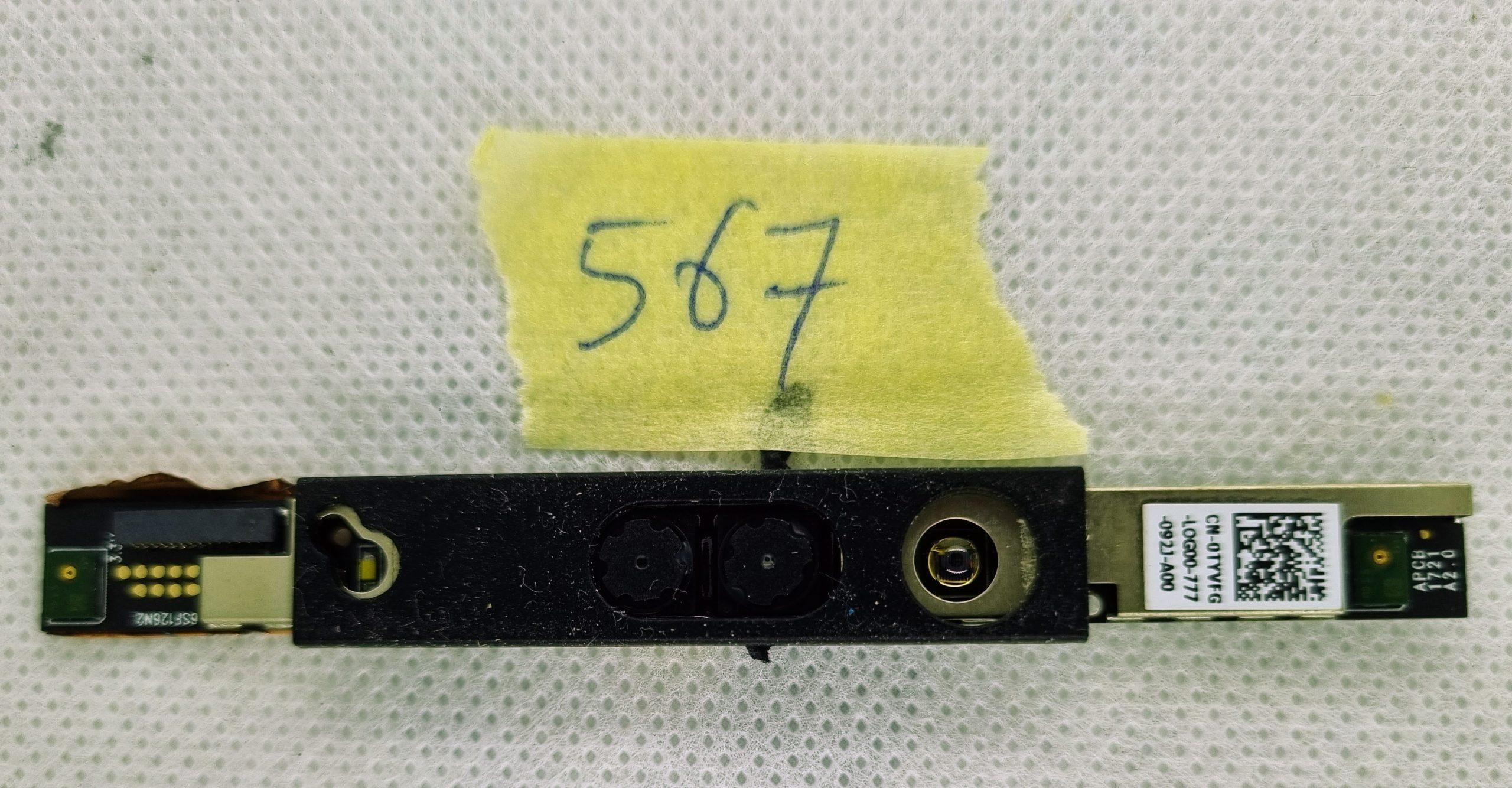Upgrade the security and user experience of your Dell Latitude 5490, Latitude 5590, Precision 7730, or Precision 7530 laptop with the genuine Dell 0TYVFG infrared camera. This accessory provides advanced features such as facial recognition and infrared functionality.
The infrared camera enables facial recognition technology, allowing for secure and convenient authentication. With this feature, you can log in to your laptop simply by looking at the camera, eliminating the need for passwords or PINs. Facial recognition adds an extra layer of security to your laptop, ensuring that only authorized individuals can access your system.
In addition, the infrared functionality of the 0TYVFG camera opens up possibilities for augmented reality (AR) and virtual reality (VR) applications. It enables your laptop to interact with compatible infrared devices, expanding your computing experience and allowing for new possibilities in gaming, entertainment, and productivity.
Installing the 0TYVFG infrared camera is a straightforward process. Ensure that your laptop is powered off and disconnected from any power source. Locate the existing camera module on your laptop’s display bezel and carefully remove it. Connect the 0TYVFG infrared camera to the appropriate port, ensuring a secure connection. Reassemble your laptop and power it on to start enjoying the enhanced security and functionality.
Upgrade your Dell Latitude 5490, Latitude 5590, Precision 7730, or Precision 7530 laptop with the genuine Dell 0TYVFG infrared camera. Experience the convenience of facial recognition and explore new possibilities with infrared functionality.