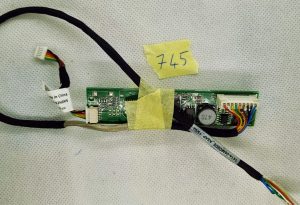The Dell OptiPlex 9010 3.5″ Hard Drive Caddy (Part Number: 28K79 or CN-028K79) is an essential component for expanding the storage capacity of your Dell OptiPlex 9010 desktop. Designed and manufactured by Dell, this caddy provides a convenient and secure solution for installing a 3.5″ hard drive directly into the computer’s chassis.
With the increasing demand for storage space due to data-intensive applications and multimedia content, adding an additional hard drive is a cost-effective way to meet your storage needs without the expense of purchasing a new system. The caddy allows you to easily install a compatible 3.5″ hard drive, giving you the flexibility to store more files, applications, and media.
The installation process is straightforward and requires minimal technical expertise. The caddy comes with the necessary screws and mounts directly into the drive bay of the Dell OptiPlex 9010 desktop. Once securely installed, the hard drive can be connected to the system’s motherboard using the appropriate SATA or power cables.
By installing an additional hard drive, you can create a separate storage space for backups, multimedia content, or large files, which can help improve the overall performance and organization of your system.
Whether you are a home user, a business professional, or a creative enthusiast, the Dell OptiPlex 9010 3.5″ Hard Drive Caddy is a practical and reliable solution for expanding your desktop’s storage capacity. Upgrade your system with this genuine Dell product to enhance your computing experience and increase productivity.