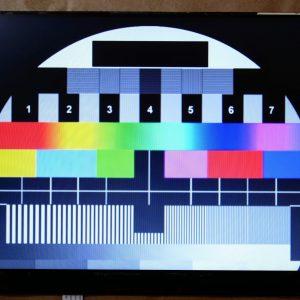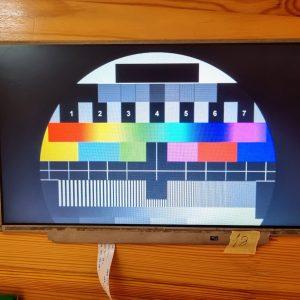Upgrade your laptop’s visual experience with the Dell PN 0C8WJ 00C8WJ LCD Screen Replacement. Crafted to provide a vibrant and clear display, this genuine replacement screen breathes new life into your laptop, allowing you to enjoy sharp visuals and improved multimedia experiences.
Manufactured by Dell, a trusted leader in computing technology, the Dell PN 0C8WJ 00C8WJ LCD Screen Replacement is designed to perfectly integrate with your laptop’s design and functionality. As an essential component of your laptop’s display system, this replacement screen offers both practical benefits and enhanced visual quality.
Whether you’re using your laptop for work, entertainment, or creative endeavors, this replacement screen ensures a stunning and immersive display. Its precision engineering guarantees optimal color reproduction, allowing you to enjoy accurate colors and sharp details in your content.
Installation is straightforward thanks to the design that aligns with your laptop’s original components. By choosing authentic Dell parts, you’re investing in the quality and reliability of your laptop’s display performance.
Upgrade your laptop’s visual experience with the Dell PN 0C8WJ 00C8WJ LCD Screen Replacement. Enjoy a vibrant and clear display, improved color reproduction, and enhanced multimedia experiences on your laptop. Elevate your computing experience with this dependable and efficient replacement screen.
Please verify compatibility with your specific laptop model before making a purchase.
Other screens that share the same specifications (14.0″ display, 1366×768 resolution, 30-pin connector) may work as a replacement or upgrade. Some examples include:
- LP140WH2-TLS1
- LP140WH2-TLSA
- B140XW03 V.0
- LTN140AT21-802
- LTN140AT26-L01
- LTN140AT20
- B140XW02 V.2
- LP140WH4-TLN1
- LP140WH4-TLP1
- B140XTN03.3
- LP140WH1-TLA1
- LP140WH1-TLE1
- LTN140AT30
- LTN140AT16
- LTN140AT27
- B140XTN02.4
- LP140WH8-TSA1
- LP140WH2-TLE2
- B140XTN02.1
- LP140WH2-TLEA
It’s essential to consult with a knowledgeable source like the laptop’s manufacturer, a service manual, or a professional technician to confirm compatibility with your particular laptop or application – or you can contact us!