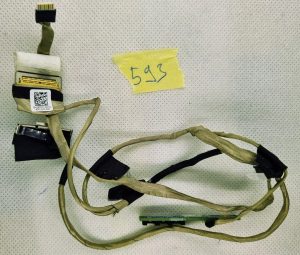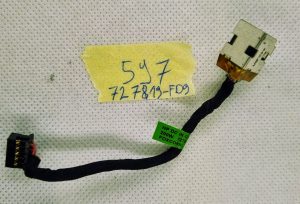If you’re experiencing display issues with your Dell Latitude E6540, such as a flickering screen, distorted images, or no display at all, it may be time to replace the LCD ribbon cable. The Genuine HD+FHD LVDS LCD Ribbon Cable is a genuine Dell replacement part designed specifically for the E6540 model, ensuring compatibility and reliable performance.
The LCD ribbon cable is responsible for transmitting the video signal from the motherboard to the display panel, allowing you to see images and graphics on your laptop screen. By replacing the faulty or damaged cable with the Genuine HD+FHD LVDS LCD Ribbon Cable, you can restore the display functionality of your Dell Latitude E6540 and enjoy crisp and vibrant visuals.
Installing the Genuine HD+FHD LVDS LCD Ribbon Cable requires technical expertise and knowledge. It is recommended to seek professional assistance or consult the Dell service manual for proper installation instructions. Ensure that your laptop is powered off and disconnected from any power source before attempting the replacement.
Upgrade your Dell Latitude E6540 with the genuine Genuine HD+FHD LVDS LCD Ribbon Cable. Restore the display functionality of your laptop and enjoy crisp and vibrant visuals. Get back to work, productivity, or entertainment with this high-quality ribbon cable replacement.