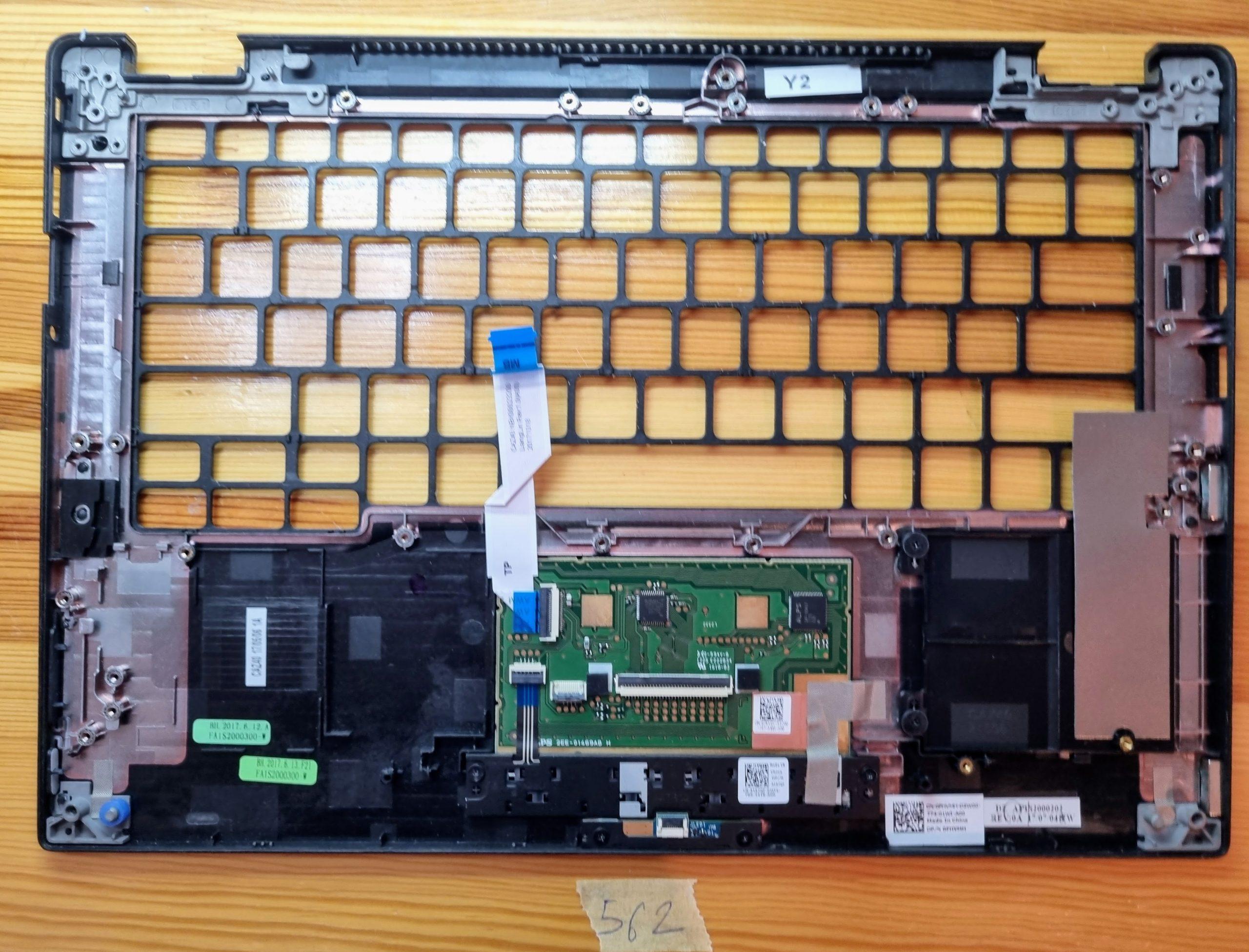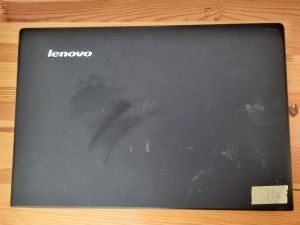Experience enhanced functionality and improved aesthetics with the original Dell Latitude 5289 Top Case Palmrest. Designed specifically for the Dell Latitude 5289 laptop, this palmrest replacement offers a perfect fit and compatibility.
Part number: 0FHVMH, A167QF, 0TKV0Y,
The Dell Latitude 5289 Top Case Palmrest features a built-in touchpad, allowing you to navigate your laptop with ease. Whether you’re browsing the web, working on documents, or interacting with applications, the touchpad provides a seamless and responsive input method.
Replacing the top case palmrest on your Dell Latitude 5289 is a relatively straightforward process. Make sure your laptop is powered off and disconnected from any power source. Carefully remove the screws securing the existing palmrest and touchpad assembly. Disconnect any cables connecting the palmrest to the motherboard. Install the new Dell Latitude 5289 Top Case Palmrest by aligning it properly with the laptop chassis and reconnecting any necessary cables. Secure the palmrest with the appropriate screws and reassemble your laptop.
Invest in the original Dell Latitude 5289 Top Case Palmrest to maintain the functionality and aesthetics of your laptop. Enjoy smooth navigation and seamless multitasking with the built-in touchpad. Restore your Dell Latitude 5289 to its full potential with this high-quality palmrest replacement.