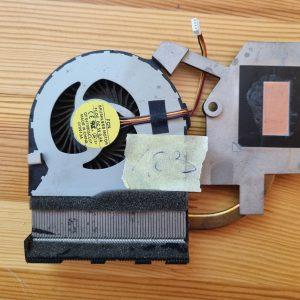Ensure efficient cooling and optimal performance for your HP EliteOne 800 G2 All-in-One desktop with the CPU Heatsink Cooling Fan. This genuine HP cooling fan is specifically designed to fit and function with your HP EliteOne 800 G2 All-in-One model, providing effective heat dissipation and ensuring the proper cooling of your CPU.
The CPU Heatsink Cooling Fan is essential for maintaining a stable operating temperature for your computer, preventing overheating and potential damage to your components. By effectively dissipating heat, this cooling fan helps to prolong the lifespan of your CPU and ensures consistent performance, even during demanding tasks and extended periods of use.
Replacing the CPU Heatsink Cooling Fan is a relatively straightforward process. Ensure that your computer is powered off and disconnected from the power source. Remove the necessary components or covers to access the cooling fan assembly. Disconnect the old cooling fan by carefully unplugging the connector and removing any mounting screws. Install the new CPU Heatsink Cooling Fan by aligning it properly and securely fastening it in place. Reassemble the components or covers and reconnect the power source.
Invest in the reliable and compatible CPU Heatsink Cooling Fan for your HP EliteOne 800 G2 All-in-One to maintain optimal performance and protect your investment. Keep your system running cool and efficient with this genuine HP cooling solution.